下载Facebook页面的 Look Back 视频的方法,在该视频播放的界面,打开浏览器的javascript debugger功能,Mac机(ALT-COMMAND-J),Windows(CTRL-SHIFT-J 或 F12 然后点击 “Script”),然后将下面的代码拷贝复制入javascript debugger,点回车键。
While on your Look Back page, open a javascript debugger (easier than it sounds—see next bullet), and paste the code below in the space, then press enter.
To open a javascript debugger:
Mac: ALT-COMMAND-J
Windows: CTRL-SHIFT-J or F12 then click the Script tab
——————————–(DO NOT INCLUDE THIS LINE 不含此线)—————————-
var xLBD = {};
xLBD.c = function (){
xLBD.f = unescape(document.querySelector(“[flashvars]”).getAttribute(“flashvars”)).substring(7);
xLBD.f = JSON.parse(xLBD.f.substring(0, xLBD.f.lastIndexOf(“}”) + 1)).video_data[0].hd_src;
xLBD.a = “<div style=’position:absolute;top:100px;height:300px;left:15%;background:#fff;border:10px solid #000;font-size:5em;padding:100px;’>Click <a download=’lookback.mp4′ href='”+xLBD.f+”‘>here<\/a> to download your lookBack video.</div>”;
document.body.innerHTML += xLBD.a;
}
if(document.readyState == “complete”)
xLBD.c();
else window.onload = xLBD.c;
——————————–(DO NOT INCLUDE THIS LINE 不含此线)—————————-
Sample (瞧我下载下来的视频):
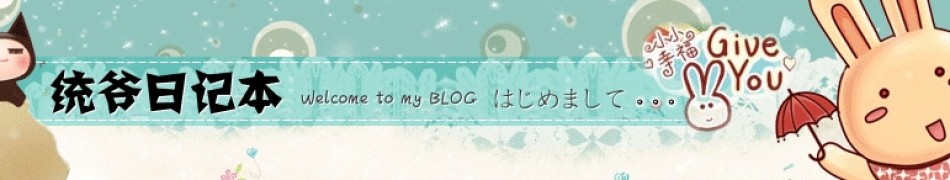
0 条评论。